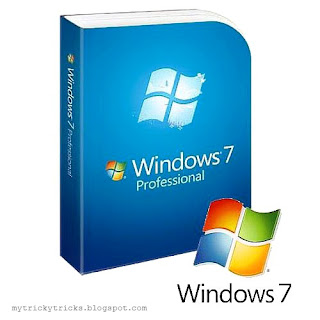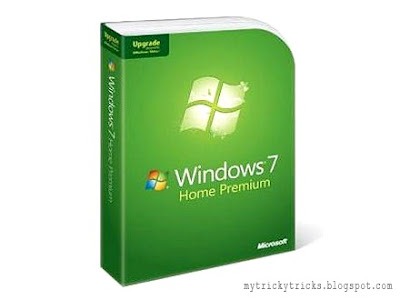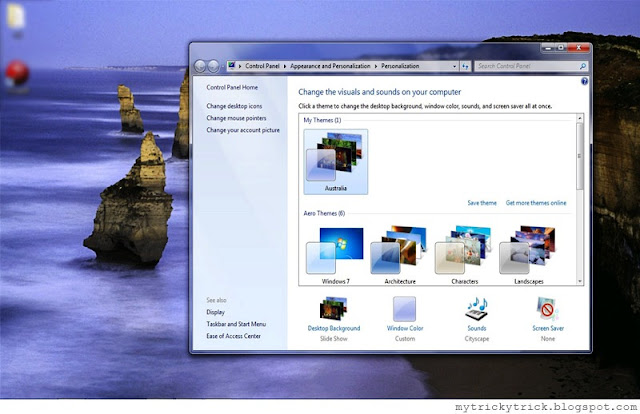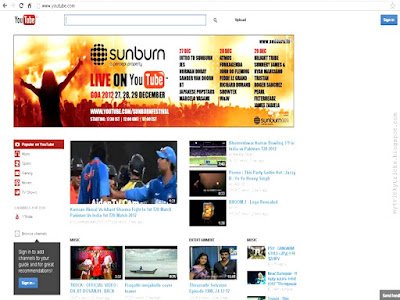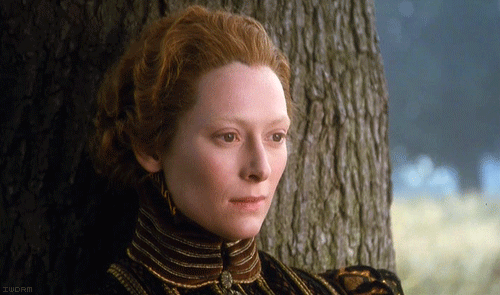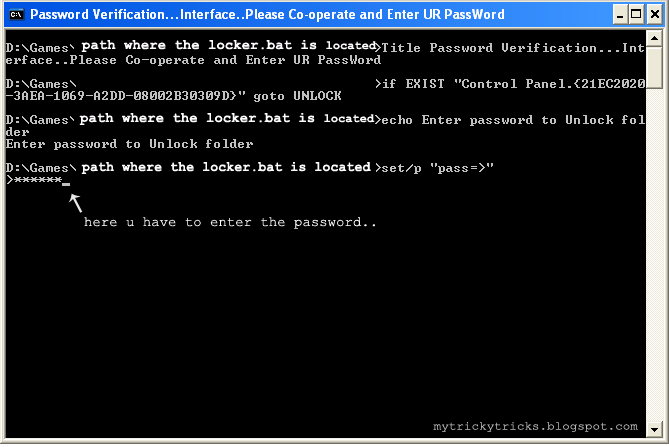| http://mytrickytricks.blogspot.com |
Well we know that windows 7 is the new version after Windows Vista.
There were some may be many problems in windows vista hence many people complained about it.
Mostly it got hang and slow loading speed
Window's Xp was great. And still it is At last I also like it till now ..But the technology is changing and so do the people choice's.
Windows 7 is a successful new version of Windows Corporation. And many people started using windows 7.
You all may have got all tricks of Window's Xp till now. so i came Up with windows 7
The tricks is to find the hidden theme of windows 7. It is been already loaded in your pc Just we have to find it
The main thing is that it is not hidden. Its a country theme i.e it is according to country If you are from USA windows detects it and give you USA's theme as default its just the same as Australia, South Africa ...
If you will be from these countries then windows will give the respective theme as default..
But for people like us we need this all..these are Windows Official theme's..I have seen this in windows 7 ultimate only Don't Know about Windows 7 Home premium as well as Windows 7 Professional..if you try it and get the result whatever it may be comment here..
Ok let start with the tricks the steps are from here Its again very very simple..
Ok go on desktop..then My Computer..
- Once My Computer gets open copy the following code/ link /address and paste it in address bar
C:\Windows\Globalization\MCT

- Remember In the address bar of ' My Computer '. Not in address bar of any browser..
- Now once you paste the address Another window will get open..containing name's of unusual folders like ' MCT-Au ', ' MCT-CA ', 'MCT-GB','MCT-US', 'MCT ZA'
- This all are MCT folders...AU stands for Australia,ca - canada, gb- United Kingdom..UK, US-United states of america-United states,Za-South Africa
- Open each folder..Warning this is an Operation system(o/s) local disk so please do not edit anything in this or rename anything else..
- Open each folder i.e open MCT-GB / MCT-AU..→ In that there may 2 or 3 folders → In that go in theme folder in it means all of them .→See the image below
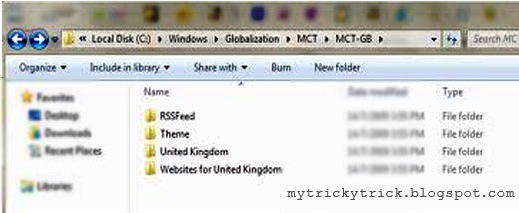
- See the above is the second folder name as ' Theme 'open that ...→In that only one program of theme will be there double click on it to apply..see the below image
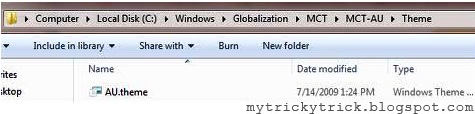
- The above image is 'AU.theme' name is different for all theme In MCT-GB it will be 'GB.theme' Double click on it..It will get apply
- Like this only go back to main all folders→ Go in MCT-AU,GB,US all which ever You want...same go in the → theme folder of it → double click on the theme file and will get apply..

- There are SIX themes One of it is already install As i told u up..It differ's on country..Default is US..so Go in all folder and find the theme and apply it..no need to apply us.theme again Its already there
- After getting all five theme's it will be like the above image
- Apply it and enjoy they all are very beautiful...
- Such as these
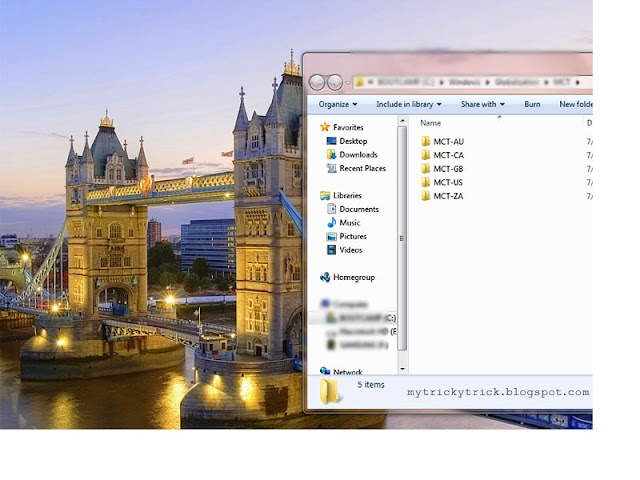
- that's it the tricks end here Remember this is an O/S local disk close the MY computer as soon as You do this ...And open again later ..for other use